My brother, Nick is a pretty big Apple fanboy, a breed of people I generally disagree with. He just bought an iPad, but didn’t get on with it, selling it after a couple of weeks.
Surprised by this, I thought it would be interesting to hear his take on it in a review…
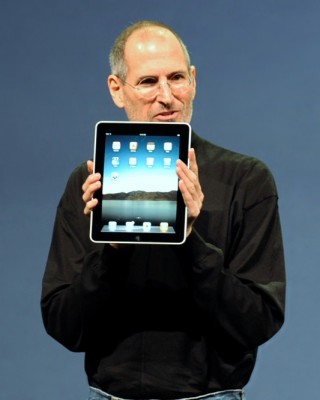 A New Market
A New Market
Steve Jobs said, at the announcement of the iPad in January 2010, that it is only possible to make a successful new market by being “far better at some things” than neighbouring markets.
My experiences with the iPad 2 show an amazing, innovative, well thought out product. For people who buy coffee table books, or only browse the web at a very basic “let’s check facebook” level, it’s pretty ace.
However, it’s neighbouring markets are smartphones, and laptops. It’s too big to fulfill some of the key needs of a phone – if you have the capacity to carry a tablet, you probably have room for a laptop – and its not got the versatility of a full PC. So, for the average geek, it probably fails to fully displace these markets.
Appearance
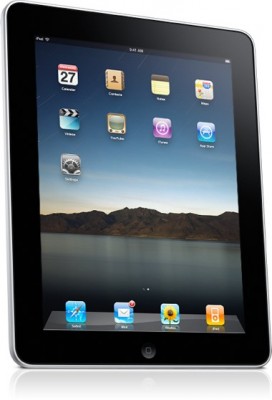
The look of the iPad 2 is really, really good, and it fits into your hand beautifully – so slick and futuristic, you feel like someone out of Star Trek. Apple have put a lot of money into making it light and thin (so much so, at launch the iPad 2 was worth more than it’s weight in silver). The build is thin, which may excite some people, but the general size is still too big to easily carry around for long periods, which means you have to get a bag (may I recommend the Cool Bananas 24Seven).
But, as said, it does look very nice, and if that’s your thing, this is perfect. The build quality it top notch: solid, thin, light and sturdy – not a millimetre of bending if you lift it up from one corner. The only definite complaint is that the curved back forces the volume buttons and the cable socket round quite an awkward corner, and it’s hard to plug in the charger cable.
The screen looks great, with viewing angles as close to 180° as makes no difference, and the colours are solid. The gloss finish feels very nice, and the screen is bright enough to prevent the majority of glare. Videos looks amazing. The sound quality is surprisingly deep considering how thin the speakers have to be, and Jobs’s claim of a month of standby battery charge seems to be very accurate.
Software
The operating system is great and really is very intuitive, if restrictive. If you’re used to an iPhone or iPod touch, then this is no different, there are a few quirks which really could and should be ported to the smaller Apple devices (for example the brightness can be adjusted from the multitasking bar).
But for the most part, Apple’s control of both hardware and the software works really well in the mobile market. There’s very few times where it slows down noticeably, and there are enough well thought out tricks that Apple have put in to make using it a little easier.
In a recent update they allowed the keyboard to be split, meaning that if you are holding the device in two hands you can type fairly effectively with your thumbs. However, the keyboard can be moved up the screen which means that it can block whatever you’re typing into and having this happen sometimes seems to be the best compromise.
Sadly, I found that typing for any period of time really makes your hands ache – I’ve heard a lot of people mention that buying a bluetooth keyboard sorts out this problem. But with a tablet this expensive should you have to buy more kit to make it work…?
Cameras

The cameras are adequate, although the outward facing camera is higher quality than the one facing the the user. While this seems pretty understandable, the only time I used the camera was to take photos of myself, or to use Facetime, so it would be better if the user-facing camera was of a higher quality.
It’s also important to remember that you look like the idiot on the right (me) every time you take a photo. The lack of a flash also ruins a lot of perfectly good photos, unless you’re standing in bright sunlight.
Ultimately, with flash enabled camera phones producing such high quality pictures in comparison, there’s practically no point in using the iPad 2 for this purpose.
Useability
All the above is irrelevant without asking the question – how is it to use? The answer is that it’s really nice to use, initially. I would come home and plop on the sofa and pick up my iPad and check my facebook, load up some news websites, no problems.
But within a few minutes, I would get frustrated having to switch apps, tired of clunkily changing between sites. I inevitably ended up switching to my laptop after about 10 minutes.
The bottom line is that in no way can the iPad replace even a basic laptop or netbook. It makes a very good companion but it can’t compete. So… anyone want to buy an iPad?

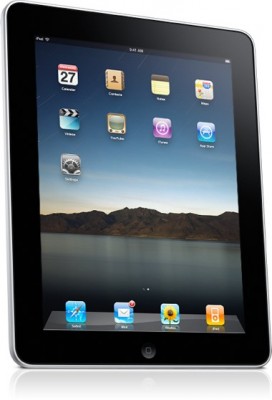
“I would get frustrated having to switch apps”
Interesting… did you discover the ‘4-finger swipe’ to move between apps? Also, what magical computer do you have that doesn’t require switching between different apps to do different things?
MaFt
Hi Matt,
I did know about the 4 finger swipe, I think it comes up as an information box. However, if you’ve got 3 apps in use, it gets difficult because you have to swpie through app 2 to get to app 3. It takes a second or two (which I think is the app being badly written, so I can’t blame Apple for that) to load app 2 before you can swipe again to app 3. I didn’t really have many problems just going between 2 apps though.
I do have to switch apps on my computer (obviously) but alt tab is so close to instant that it makes no difference.
Also Chris, what is there as my icon?
To be honest this was my thought with the original iPad – I didn’t really see the point. Typing feels like trying to cut through a brick wall using a pocket knife. Having said that my girlfriend uses it for everything but her laptop is rubbish. Still, it always seemed like an expensive but redundant toy.
Incidentally, I’m using SwiftKey X on my android phone meaning I can type quite quickly with two thumbs. Jealous?
Keep meaning to give SwiftKey a go – you are the second person to recommend it to me in 24 hours…