I’m a geek. Given you are reading this on my personal website, in a custom coded WordPress theme, that’s probably not a huge surprise. (If you don’t know what that last sentence meant, you may find the rest of this article pretty incomprehensible…)
When I am being using technology, I like it to be as productive as possible
As a geek, computers are a pretty big part of my life. I’m becoming more and more convinced that the invasive creep of technology into every aspect of our day isn’t brilliant, so I try to turn off the smartphone as much as possible, and haven’t dipped a toe into the world of tablets or smart watches. I’m trying to be intentional about technology: use it when I consciously want to be using it, and hide it the rest of the time.
Why a Desktop PC?
That intentionality makes one premise very important to me: when I am using technology, I like it to be as productive as possible.
Since I went to Uni 10 years ago, I’ve always had two computers: a laptop, and a desktop.
- The laptop is great for getting things done out and about. It’s portable, that’s the whole point.
- But when it comes to graphics editing, research, detailed emails, and a little bit of gaming, nothing beats multiple monitors on reasonably powerful desktop.
Last year, my creaking desktop PC hit the 5 years old mark, and it was time to upgrade to something new and shiny. Being in Africa meant it was sensible to wait until our return, so I spent the odd hour here and there fine tuning my plans….
Quiet, but powerful
My last PC served me very well, but it was always moderately noisy. Part of that was due to the relative inefficiency of technology 5 years ago compared to now – processors have generally not being getting a lot faster, but they have been getting more efficient:
- My new CPU gets 2.5x more performance per watt than the Q9550.
- My old GPU used 31% more power for 33% less performance than its modern equivalent.
- In this new PC, I’ve gone a few tiers up the graphics card price brackets, so my new GPU uses about 35% more power than the old one, yet it delivers 900% of the performance!
The other reason for noisiness was that I didn’t plan for acoustic performance. My hard drives vibrated the whole case, and the case wedged against my desk and wall, so you could hear a hum from the hallway when my PC was on.
This year, I’ve become somewhat addicted to reading SilentPCReview (written by a guy who is so obsessed, he’s built an anechoic testing chamber in his cellar), alongside Toms Hardware and Anandtech. My understanding of quieting PCs has definitely grown.
So, what did I go for?
- I do triple screen graphic design and office work, with a little music and video editing.
- Occasionally, I play the odd game like Bioshock Infinite or GTAV, and when I do, its on a resolution of 3840 x 1024 – about half the megapixels of 4K, twice that of 1080p.
- Finally, and fairly importantly, I want it to last a minimum of 5 years.
 CPU:
CPU:
I went for an i5-4690. It’s the fastest non-overclockable i5. I won’t really see the performance gains from the multithreadedness of the i7s, so not really worth an extra £75. I won’t be overclocking, since it’s performance at a cost of efficiency, not forgetting that high operating temperatures reduce longevity either. Didn’t even consider AMD processors, because they are behind the curve on both efficiency and performance.
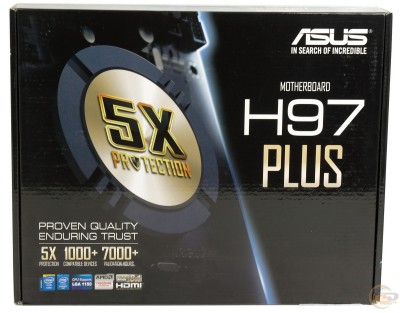 Motherboard:
Motherboard:
The other reason I won’t be overclocking is that it would involve me buying a more expensive Z97 motherboard. I chose a decent brand; Asus, and went with a mid-range mATX board, the H97M-Plus. I wanted at least 2 chassis fan controllers, which ruled out the H81s, but didn’t need M2.SATA or any other bells and whistles like WiFi.
GPU:
I wanted to be able to play any game out now, and still cope with midrange stuff in 4 or 5 years.  It made sense to futureproof for the Oculus Rift, in the event that I allow myself to commit that much money to, well, a toy. It needed minimum 3 monitor outputs, ideally with a spare HDMI port for audio in the future…
It made sense to futureproof for the Oculus Rift, in the event that I allow myself to commit that much money to, well, a toy. It needed minimum 3 monitor outputs, ideally with a spare HDMI port for audio in the future…
I was keen to go with Nvidia – both the last two AMD graphics cards I’ve had have given me numerous driver issues. I eventually chose Asus GTX 970 Strix since it has fantastic reviews, a well received cooling setup, and the capacity to run silently on idle, turning the fan on only once temperatures reach a certain point.
 RAM:
RAM:
My current laptop has 8Gb, which is enough, but I hit 7Gb now and then. On a desktop with silly amounts of screens and even sillier amounts of lazy multitasking, going above that is the sensible choice, and two sticks of 8Gb works out nearly the same as trying for 12Gb with more sticks, so I now have a HyperX Savage 16GB Kit 1866MHz DDR3 CL9.
Speedwise, I was fairly sure that there’s not a lot of noticeable difference between 1600Mhz and 2200Mhz. I threw a few feelers out there, and received various bits of totally conflicting advice. Finally, one really helpful guy actually reset his RAM to 1600Mhz, 1866Mhz then 2200Mhz, and did GTA V benchmarks for me at each speed. Surprisingly, the 1600 outperformed the higher speeds with a higher minimum frame rate and a higher average. This convinced me firmly that spending significant extra money on faster RAM was unlikely to be worthwhile. The DDR3 1866Mhz was just £1 more expensive than the 1600Mhz in the end.
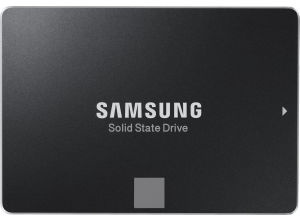 Storage:
Storage:
SSDs have become rapidly more affordable since I bought my last PC. I bought my Samsung 850 EVO 250Gb for around the same price an entry level 120Gb would have cost me last year.
That said, traditional storage is still vastly cheaper per gigabyte, so I picked up a compromise: a Seagate 2Tb Hybrid Drive with 8Gb SSD cache. I now have Windows, programs and documents on the SSD, then video, photos, music and games are on the HDD.
I picked up a cheap Pioneer BluRay reader. I’m well aware the world is leaving optical drives behind, but I have over a thousand CDs and DVDs. I like physical media, and still burn CDs fairly often. Plus, adding the BluRay player allows us to chill out with HD films in the Office – or will when I eventually commit to buying some Windows 10 playback software, anyway.
 PSU:
PSU:
Cutting back on a power supply is always a bad idea. I could have picked up something generic for £20, but the cheap components, variability of supply, chance of failure, and noisy internal fans made that an unattractive option. Using a modular PSU appealed, as unused cable restrict airflow, so I settled on the Corsair CX600M. I decided to err on the side of caution with capacity: I would have been fine with 500W, but 600W allowed a bit of headroom, and allows it to run at its most efficient between 50-80%.
 Case:
Case:
Over several years, I’ve been keen to try out a positive pressure setup – where you have more air going into the case than out of it. The plus side of this approach is that all the excess air will push out from all the little gaps in the case: stopping dust going in. When coupled with dust filters installed over the intake fans, the total amount of clogging, heating, harmful dust inside the case should be drastically reduced: leading to increased longevity.
I settled on the Coolermaster N200, a miditower case with space for 5 120mm fans: 2 on the front, one on the side, one rear and one top rear. The downside of positive pressure is that it is less effective at cooling than negative pressure: but I hope several factors will help with this:
- I’m not building a particularly hot, overclocked system.
- There are going to be 3 intake fans, and one exhaust: so the total airflow through the case will still be pretty high.
- The fan mount on top can act as a passive exhaust grill, above the CPU and Graphics card. This means that hot air rising at the back of the case will have an easy route to escape.
- Finally, components not being insulated with dust will help to avoid unnecessary heat as time goes on.
 Fans:
Fans:
The N200 comes with two fans preinstalled: the Coolermaster XtraFlo. These are reasonably quiet fans, but not brilliant. I put these in as side intake and rear exhaust, connected to the same motherboard fan header via a splitter. These means I can’t control them seperately, but given they are the same model, they should spin at roughly th e same speed, and generate a similar amount and character of noise when given a single voltage.
e same speed, and generate a similar amount and character of noise when given a single voltage.
For my front two intakes, I used a pair of Antec TruQuiet fans: these are fairly high end silent cooling fans, with rubber corners for vibration isolation, and are barely audible at full speed in my desk setup. These are attached to my other motherboard header via splitter.
 CPU Cooler:
CPU Cooler:
I chose the Noctua NH-L12, due to its great reviews, low profile, high airflow and non-sexy appearance (who cares, its inside a closed case, under a desk!). With dual near-silent fans that blow downwards towards the CPU, they should help with cooling and airflow for surrounding motherboard components.
Putting it all together…
So, I was rather looking forwards to building my PC, assembling the components, doing a burn in to check for faulty RAM, tidying up all the cables, etc… and then realised I could save myself the effort, and get a better job done, with a 3 year collect & return warranty included… for £30 extra. Given that this represented a 3% increase in cost, and gave me 3 years piece of mind, I gladly paid CCL Computers to build the monstrosity for me.
My fanatical obsession with the specific layout and setup of the machine was apparently welcomed by their technician, who wrote a friendly, slightly sarcastic letter in the package with the delivery (“Good one, CoolerMaster!”).
Software:
- I’m running Windows 8.1, with no current plans to upgrade to Windows 10: rather scared of the reports of display driver problems. Despite the unavoidable truths of Lowry’s Law, I’ve found Windows 8 to be a great piece of software: with ClassicStart bringing Start Menu functionality, its basically just a faster Windows 7.
- DisplayFusion manages my multimonitor taskbars and wallpaper with style and efficiency.
- The entire Adobe Master Collection CS6 helps me out with web design, graphics, photo editing and video editing. Lightroom 4, a recent addition for me, is the best photo tool I’ve ever used, by a long way.
- I recently got added to our church’s Office 365 program, and now have the latest version of Office. I still rather dislike the Ribbon, but I’ve grown to accept it, even if its less efficient than the tools it replaced.
- Thunderbird is my email client, and, on the SSD, copes with the 10 email accounts superbly. It struggled on a standard hard disk, but on better hardware I’m completely happy with it.
Fan Profile:
Using the built in BIOS fan control software, my action plan is:
- Use the front intakes (the quietest fans) most of the time, steadily increasing their speed as temperatures rise in the case. When these hit around 80%…
- I’ll start up the CPU fans (a little bit noisier), steadily building them up, until both are at maximum.
- After that, I’ll start the side-exhaust fans (quite a lot noisier), slowly ramping those up to maximum also.
- Above 65°C, the GPU fan will kick in on its own, and is the noisiest fan of all – but that will only happen when I’m playing noisy games, and I won’t hear them anyway!
So far, that’s been working pretty well. Will continue to fiddle with it ad infinitum, but generally, I’m pretty happy.
Performance
First things first, and most importantly: its much faster than my old PC. It loads my important software fast, it plays games well, it boots fast, and its basically silent when I’m doing office work. Subjectively, it’s brilliant. And objectively…?
Gaming Performance
I tested it on a few common games. These have all been in triple screen 3840 x 1024 resolution – roughly the same megapixels as the “sort of half 4K” of 2560 x 1600 which you see in a fair number of reviews, if you feel like comparison. They are all set at fairly high end / ultra settings.
| Game | Minimum | Average | Maximum |
|---|---|---|---|
| Bioshock Infinite | 44.4 | 91.9 | 157.2 |
| Batman: Arkham Knight | 45.6 | 55.3 | 60.29 |
| GTA V | 20 | 58.2 | 69.8 |
Interestingly, GTA V had a pretty low minimum – this was an average of 6 runs, in one of them, the lowest was actually 8fps! This is weird, as I find GTA runs knife-through-butter smooth, whereas Bioshock actually feels a bit juddery!
Traditional Benchmarks
| Benchmark | Score |
|---|---|
| 3DMark FireStrike | 9010 |
| PassMark PerformanceTest | 4804 |
With a level of forward thinking that is, frankly, uncharacteristic of me, I also have PassMark benchmarks from my last two desktops – the specs of which you can see here, if you are sad enough to care.
Loading them in graphical form, its pretty impressive to see the huge improvement that 10 years has made in every category. DDR3 is a lot faster than SD, Multi-core processing has had an impact, SSDs are amazing…
Thermoacoustic Performance
I don’t have an expensive microphone that can acts as a reliable noise meter, nor do I have a room where I can isolate from outside noise interference. What I can say is that its quiet, and its cool.
Idle/Office: When doing office work, graphics editing, DVD watching, the CPU and Mobo hover around 30-35°C, the graphics card at around 40-42°C. The only fans on are the CPU and front fans, and I can’t hear them from my chair with the PC under the desk.
Gaming: Playing GTA V in triple monitor mode for an hour, my GPU sits between 50-65°C, and my CPU 40-45°C. Generally the GPU fan still doesn’t kick in, but my front and CPU fans are all on near maximum, the side and rear at around 60% power. There would be a noticeable whooshing air flow sound audible: but I don’t ever notice it because its a) fairly even and pleasant and b) I’m engrossed in a noisy game which is far louder than the fan noise.
In conclusion, I am extremely happy with both the noise and temperature of this rig. Pretty confident the airflow from the downdraft CPU fans help reduce the need for the noisier side/exhaust fans, and practically eliminate the need for the GPU fan at all.
Pictures
Feel free to click for even larger pictures of a fairly non-descript PC…
Front and side views. Note the magnetic side intake fan filter.
Front cover taken off, and you can see the magnetic filters there too. Nice shot of those lovely TruQuiet fans, with rubberised screws to reduce vibration.
Not a terribly exciting computer inside, but there’s a beauty in compact efficiency!
Conclusion
We are done! I have a new PC, its amazing, I’m very happy.
Thanks for wading through this ridiculously long article. Much love to the hundreds of unneccesarily long articles I’ve read on sites like Ars Technica, The Verge and Silent PC Review, and thanks for the help from the guys at Build A PC on Reddit. Edit: And thanks to the 4,000 people who read this article yesterday from reddit!
If you’ve actually bothered to read this far, why not leave me a comment? Maybe I’ll post you the GeForce FX 5200 from my first PC…









Wow. That post was very “you”. I’m slightly disappointed you didn’t build it yourself, though. You’re getting quite sensible in your old age…
Very clean!
Thanks. I wanted something efficient and non descript. I know its not as sexy as something with colour matched RAM and cooling fluid, but it’s a tool, ultimately, for me.
It’s a good thing you grabbed the 600W PSU. The CX-series from Corsair is not known for using the best capacitors ever (chinese caps), so they can run into problems when under a full load, which will never happen with an i5 and 970 setup.
Other than that it looks pretty nice, the CPU cooler is a little bit of a luxury item, but hey, it works.
It is pretty curious why GTA V has such a weird min. FPS though.
Yeh, I wonder if its just a glitch with the benchmark, because I don’t have any issues in gameplay.
I’m surprised at the stuttering you’re reporting in BioShock is surprising. It should be flawless. I would think there’s a setting to adjust somewhere. Maybe try V-Sync vs not.
And GTA 5 is cpu heavy. So that result is not surprising.
Overall a nice write up! I’m a little sad to see such an expensive CPU cooler without overclocking. But other than that I like the build. 🙂
Grammar Nazi Reporting: In your blog, you call the cpu cooler an Antec.
You should upgrade your monitors man.